



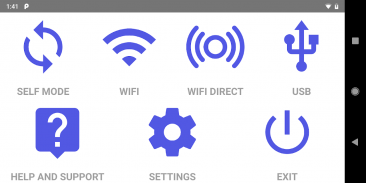
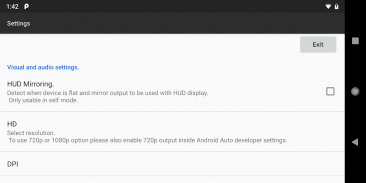
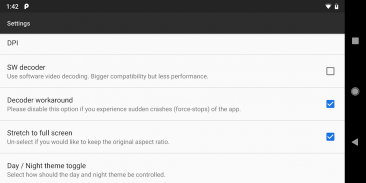
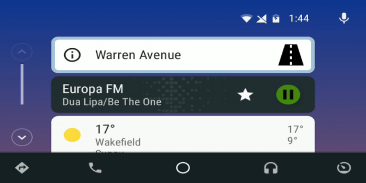
Headunit Reloaded Trial for Android Auto

Headunit Reloaded Trial for Android Auto açıklaması
This version is limited to 5 minutes only, please purchase the Headunit Reloaded Emulator for the full version!
How to use the app?
USB Mode
Plug in the USB to your device (in case of tablet use an OTG cable), when prompted make sure you allow HUR to be the default app for the action and you check the always box.
If you are running the app on a device with Android 7.0 or higher, you might need to pull down the notification bar and select the connected USB device before the app starts (this is device dependent)
If the app does not start automatically when you plug in your phone, you can always open HUR, tap the USB button and select the phone from the list.
Wifi Mode
Open Android Auto on the phone, go to About and tap the "About Android Auto" header 10 times to become a developer
Once you are a developer from the 3 dotted right corner select Start Headunit Server
Close Android Auto
Start tethering (from the phone)
Connect your unit device running HUR to the newly created hotspot
Start HUR
Select Wifi
Wifi Direct Mode
Open HUR, press Wifi Direct and follow on-screen instructions
Self Mode (when Android Auto and HUR are running on the same device)
Open Android Auto on the phone, go to About and tap the "About Android Auto" header 10 times to become a developer
Once you are a developer from the 3 dotted right corner select Start Headunit Server
Close Android Auto
Start HUR
Select SelfMode
FAQ / Troubleshoot
All I get is a black screen
- If you are using an Android powered headunit (Joying, Xtrons, etc) look for a setting on your device which allows Video Playback during drive
- Try changing HUR settings and enable Software decoding
HUR crashes after start
- Try changing HUR setting and disable "Media Workaround"
Compatible with: Joying, Eonon, Grom Vline, Xtrons, PX5 and PX3 units, A-Sure, RK3188 units, RK3066 units, Avin and other Android powered head units.
More FAQ, including hardware key support, intent support and others as well troubleshooting can be found: https://forum.xda-developers.com/general/paid-software/android-4-1-headunit-reloaded-android-t3432348
If you have any difficulties using the app, or you any support with it, you are always welcome to contact me.
Bu sürüm sadece 5 dakika ile sınırlıdır, lütfen tam sürüm için Headunit Reloaded Emulator'ı satın alın!
Uygulamanın kullanımı nasıl?
USB Modu
USB'yi cihazınıza takın (tabletin bir OTG kablosu kullanması durumunda), istendiğinde, HUR'un eylem için varsayılan uygulama olmasına izin verdiğinizden emin olun ve her zaman kutusunu işaretleyin.
Uygulamayı Android 7.0 veya üzeri bir cihazda çalıştırıyorsanız, bildirim çubuğunu aşağı çekmeniz ve uygulama başlamadan önce bağlı USB cihazını seçmeniz gerekebilir (bu, aygıta bağlıdır)
Telefonunuzu bağladığınızda uygulama otomatik olarak başlamazsa, HUR'u her zaman açabilir, USB düğmesine dokunup listeden telefonu seçebilirsiniz.
Wifi Modu
Telefondaki Android Auto'yu açın, Hakkında'ya gidin ve geliştirici olmak için "Android Auto Hakkında" başlığına 10 kez dokunun
3 noktalı sağ köşeden bir geliştiriciyseniz, Ana Bilgisayar Sunucusunu Başlat 'ı seçin.
Android Auto'yu Kapat
İnternet paylaşımı başlat (telefondan)
HUR çalıştıran cihazınızı yeni oluşturulmuş etkin noktaya bağlayın
HUR'u başlat
Wifi'yi Seç
Wifi Doğrudan Modu
HUR'u açın, Wifi Direct'e basın ve ekrandaki talimatları izleyin.
Self Mode (Android Auto ve HUR aynı cihazda çalışırken)
Telefondaki Android Auto'yu açın, Hakkında'ya gidin ve geliştirici olmak için "Android Auto Hakkında" başlığına 10 kez dokunun
3 noktalı sağ köşeden bir geliştiriciyseniz, Ana Bilgisayar Sunucusunu Başlat 'ı seçin.
Android Auto'yu Kapat
HUR'u başlat
SelfMode'u Seç
SSS / Sorun Giderme
Tek alacağım siyah bir ekrandır
- Android destekli ana ünite (Joying, Xtrons, vb.) Kullanıyorsanız, cihazınızdaki Video Oynatmaya izin veren bir ayar olup olmadığını kontrol edin.
- HUR ayarlarını değiştirmeyi ve Yazılım kod çözmeyi etkinleştirmeyi deneyin.
HUR, başladıktan sonra çöküyor
- HUR ayarını değiştirmeyi ve "Medya Geçici Çözümünü" devre dışı bırakmayı deneyin.
Uyumlu: Joon, Eonon, Grom Vline, Xtrons, PX5 ve PX3 üniteleri, A-Sure, RK3188 birimleri, RK3066 üniteleri, Avin ve diğer Android güç üniteleri.
Donanım anahtarı desteği, niyet desteği ve diğerlerinin yanı sıra sorun giderme de dahil olmak üzere daha fazla SSS bulunabilir: https://forum.xda-developers.com/general/paid-software/android-4-1-headunit-reloaded-android-t3432348
Uygulamayı kullanırken herhangi bir zorlukla karşılaşırsanız veya onunla herhangi bir şekilde destek alırsanız, her zaman benimle iletişime geçebilirsiniz.

























